How I organize projects
A dead-simple spreadsheet that organizes tasks and shares knowledge for small teams and projects
It needs to be simple
Throughout my life I’ve needed project management tools, whether it be for a side project, group assignment, or hackathon app. I’ve considered tools like Basecamp and Trello. They’re phenomenal. But where they fall short is when I have to get new teammates to use the platform. No one uses it. It’s not because the products’ features are insufficient, but rather because it’s hard to get people to use a new service.
I needed a project planning tool that was simple. No registration. No bells and whistles. Just a place where teammates and I can break down a project into tasks, assign the tasks, and share knowledge.
It may not be sexy, but the solution I made was a Google Spreadsheet “dashboard” that my group bookmarks and keeps open whenever working on the project. Most people have Google Drive open anyway, so keeping the dashboard open is usually not much extra work.
There are two sheets in the dashboard. In the first sheet, the project is broken into smaller tasks that can be assigned to teammates. It doesn’t matter who assigns tasks, but everyone should have something to work on. As tasks are completed, the status column updates from blank, to “In Progress”, to “Done”. Conditional formatting makes knocking down tasks a pure joy.
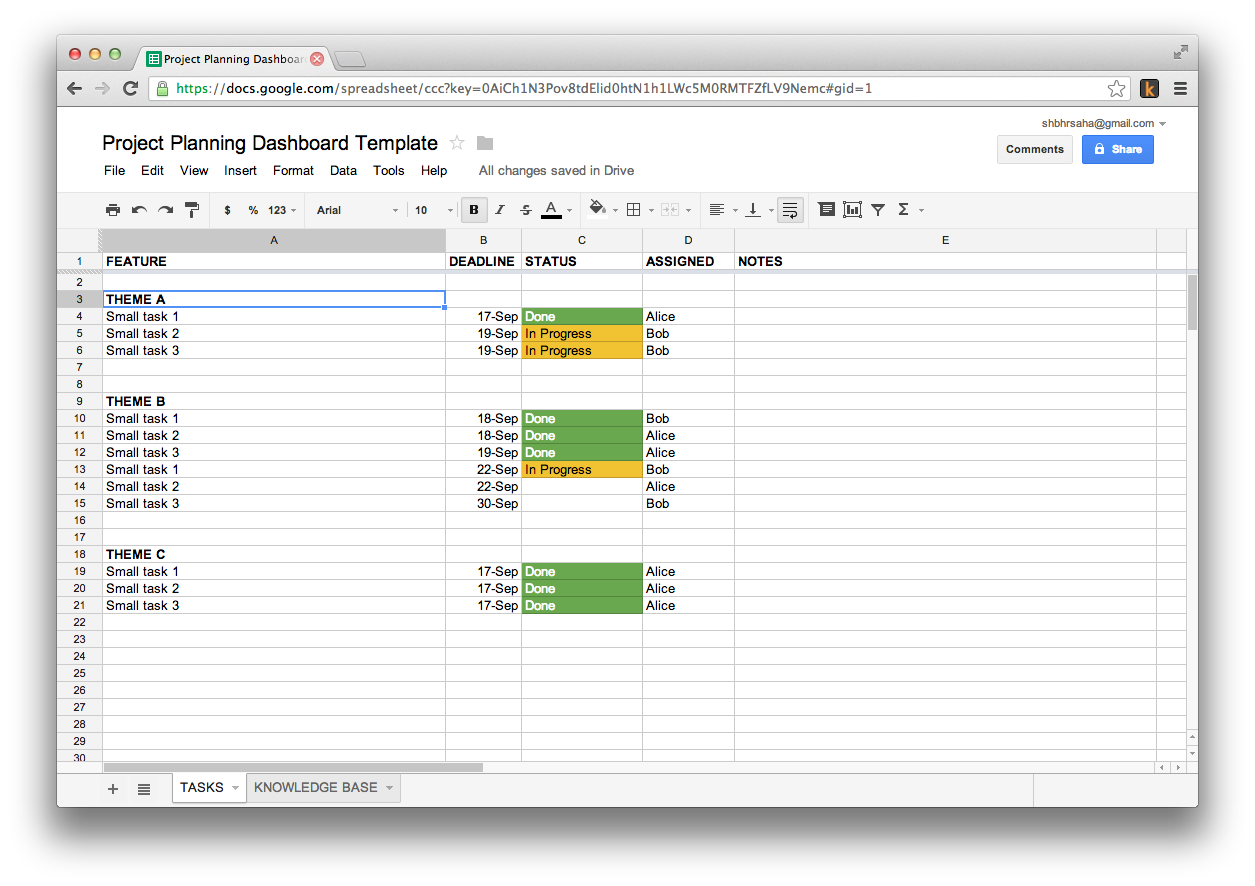
The goal of the second sheet is to share knowledge that may be needed by other people later in the project. Commands, links, addresses, passwords all go here. The key here is to keep the sections meaningfully organized. Think of it like a “corporate knowledge-sharing wiki” for small projects.
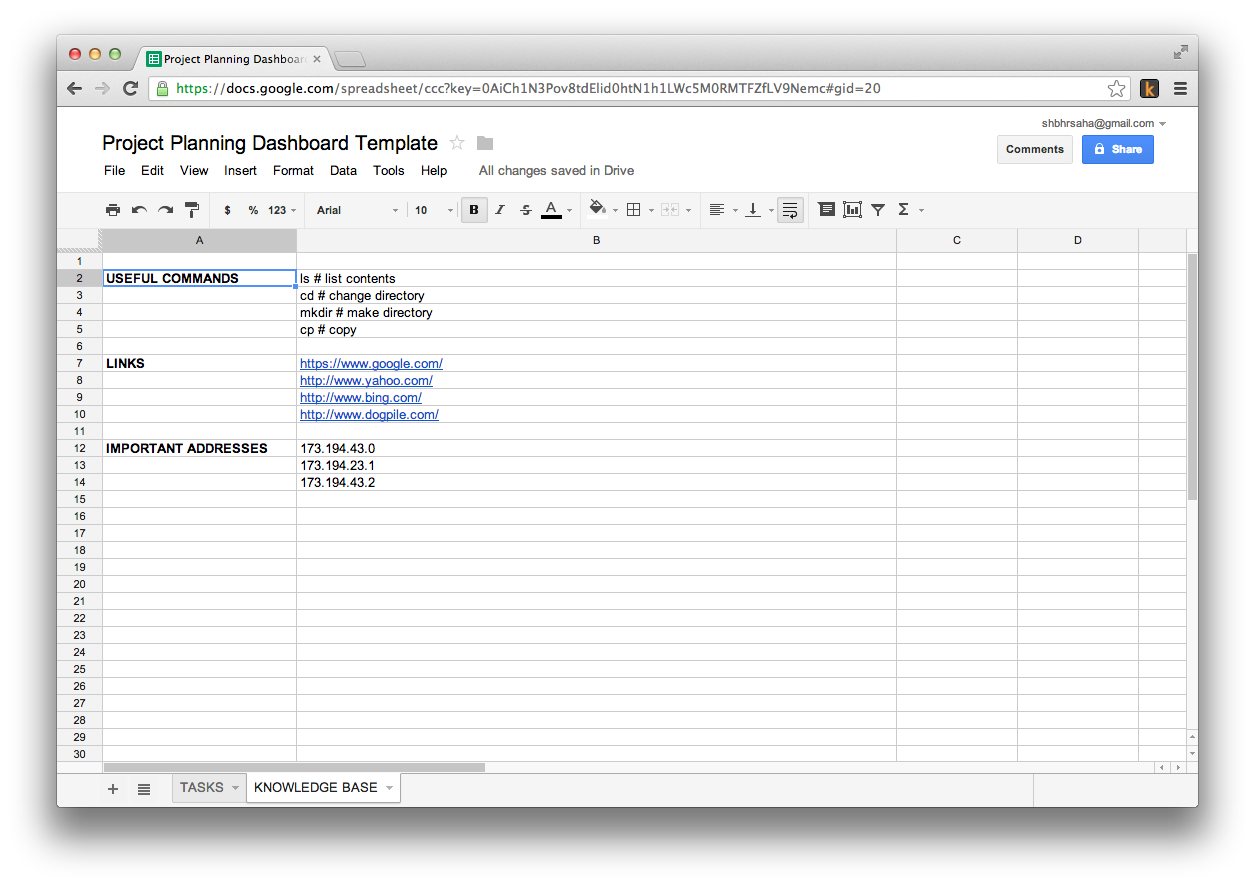
Closing Thoughts
It’s surprisingly refreshing to use a tool so simple for project management. The dashboard works best for small, task-oriented projects. You might need a more full-fledged solution to manage processes, CRM, etc. If you’re working by yourself, the dashboard is excellent for keeping you on track and saving key findings in the knowledge base.
If you’re interested in using it, just copy the spreadsheet from the link below.
Link to Project Management Dashboard Template
September 2013